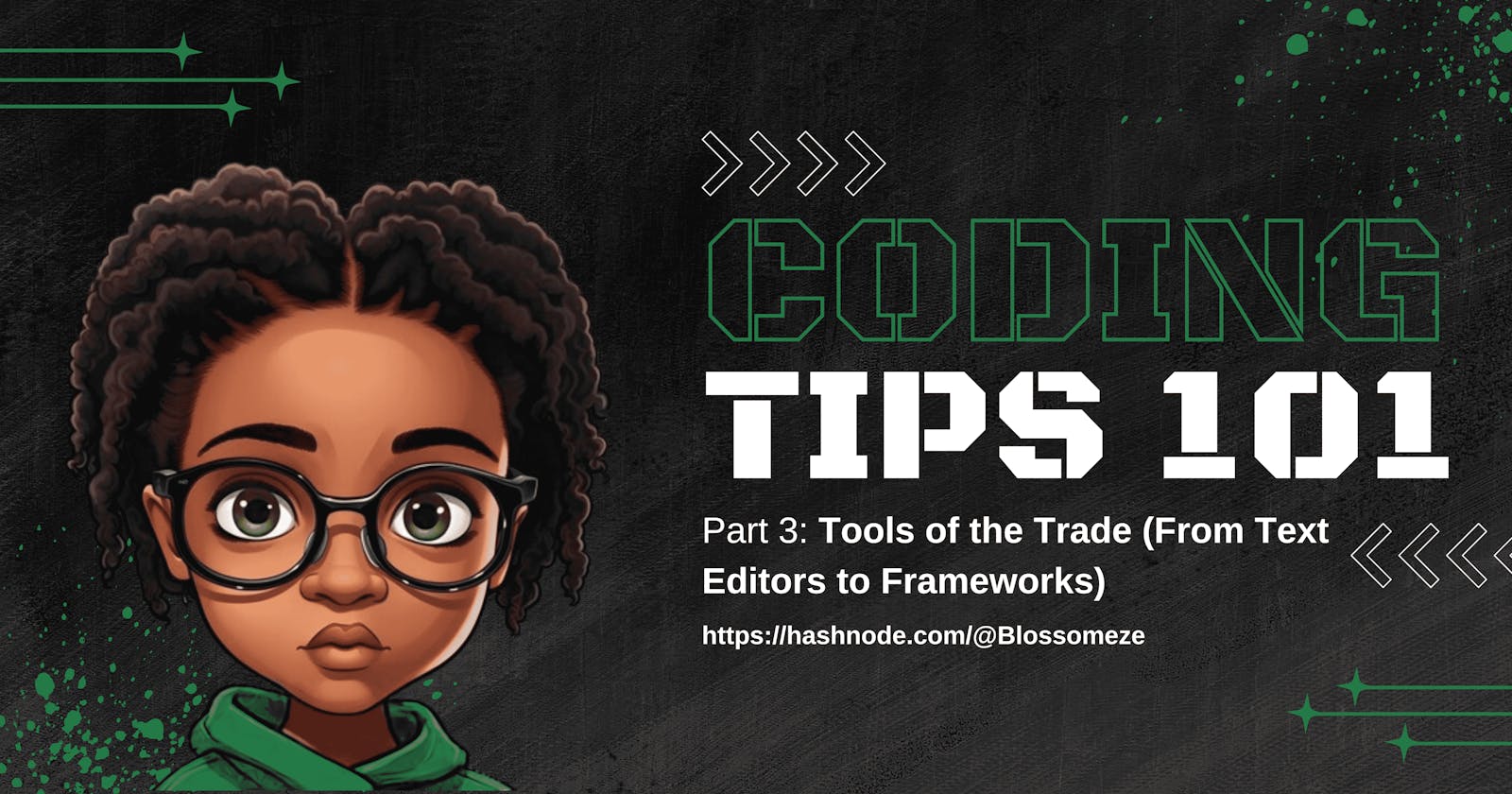Welcome to the Coding 101 blog series! In this part, we'll explore the essential tools that every coder should be familiar with. From text editors to frameworks, we'll take a comprehensive look at the arsenal of tools that can enhance your coding journey.
Text Editors
Text editors are the bread and butter of any programmer. You cannot write code without them. These software applications are designed to write and edit code efficiently. Some popular text editors include:
Visual Studio Code: An open-source and feature-rich editor developers use across various ecosystems. It supports a wide range of programming languages, offers powerful extensions, and has an intuitive user interface. This is my all-time favourite, it is just amazing.
Sublime Text: A lightweight and versatile text editor with a robust plugin system. It is known for its speed and simplicity, making it a go-to choice for many developers.
Atom: Another free and open-source editor developed by GitHub. Atom boasts a highly customizable interface and a vibrant community that continually creates useful packages and themes.
Version Control Systems
Version control systems (VCS) are essential for managing your codebase, enabling collaboration, and tracking changes over time. The most widely used VCS is Git. It allows you to create branches, commit changes, merge code, and synchronize your work with remote repositories such as GitHub or GitLab.
Package Managers
Package managers help simplify the process of installing, updating, and removing libraries or dependencies in your projects. They automate time-consuming tasks and ensure that the correct versions are used. Here are two popular package managers:
npm: A default package manager for Node.js, npm allows you to install and manage packages from the vast Node.js ecosystem.
yarn: Developed by Facebook, yarn is a fast and secure alternative to npm. It boasts faster installation times and offers additional features like offline mode and deterministic builds.
Integrated Development Environments (IDEs)
IDEs provide a comprehensive set of tools for coding, debugging, and testing applications. They often integrate multiple features in a single environment. Two widely used IDEs are:
Visual Studio: A powerful IDE with extensive features for different programming languages, including built-in debugging tools, IntelliSense, and seamless integration with Git.
PyCharm: A popular IDE for Python development equipped with intelligent code completion, on-the-fly error checking, and an integrated debugger.
Frameworks
Frameworks provide a structured approach to building applications by offering pre-defined templates, libraries, and tools. They help streamline development, improve efficiency, and ensure best practices. Some notable frameworks include:
React: A JavaScript library for building user interfaces. React has gained tremendous popularity due to its component-based approach, simplicity, and efficient reactivity.
Angular: A full-fledged, TypeScript-based framework developed by Google. Angular provides comprehensive features for large-scale applications, including dependency injection, routing, and state management.
Django: A high-level Python web framework that emphasizes a pragmatic design and follows the Model-View-Controller (MVC) architectural pattern. Django simplifies common web development tasks and promotes reusable and maintainable code.
These are just a few examples from the vast ocean of tools available to developers. As you continue your coding journey, remember to explore and experiment with different tools to find the ones that align with your specific needs and preferences.
Stay tuned for more articles in the Coding 101 series, where we will dive deeper into each tool and explore various coding concepts!
Happy coding! 🚀💻